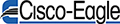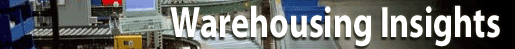A Guide to Workstation Reach Zones
When your workers execute tasks, think about movements and how they are repeated over time

You should always analyze the economy of movement for repetitive tasks like assembly, packing, picking and repair. Imagine reaching to the same shelf, for the same carton, to pull the same part. How many times a shift does someone make that reach? How many working days a year? How many years? Shaving time and effort off a simple repetitive motion can shave time off your process and improve ergonomics over the years.
To do that, look at how many times–and places–your people reach for things on a daily basis.
When workers move from a neutral position, they must return to it—which doubles the time and energy used for each step. While this time is insignificant a single time, the accumulation of movements over time add up fast to thousands or tens of thousands of movements, each consuming time, energy and effort.
The tabletop surface isn’t a storage area

Storing supplies on work surfaces doesn’t work out for the same reason piling things on your kitchen table doesn’t: the pile grows and you end up reducing the workspace. If your workstations don’t have adequate storage for the needs of the task, relying on the top inevitably consumes working space. People work better with more generous space, so you may want to specify a larger top than you think you need. This lets you be more flexible and accept new tasks to the same workbenches.
The main thing is to ensure there is adequate storage in the reach zones so that the top is left free for the task at hand with ample space for people to do their work.
Workbench storage reach zones
Workstations have 8 defined reach zones (upper top, left, right and rear; lower front, left, right and rear). These areas can be used for a variety of storage or functional purposes. Let’s break down each of these areas, when to use them, and for what.
Upper zones are in the ergonomic golden zone between the waist and shoulders. Lower reach zones are below the waist and should be for tertiary storage.
Upper reach zones
Front area, upper reach zone

The front upper reach zone is prime space because it requires little or no movement from basic work position to access it.
Items in the ergonomic golden zone (shoulder height to waist) should be things you access every day, all day. Enhance it with shelves, bins and dividers that organize and maximize the space so that all of the most important items are easiest to reach and use. Think about what workers do most frequently and place the items they need in this zone. A good idea is to observe movements and classify needs based on that. It’s the least reach, the most ergonomic and the most productive area.
In some configurations, shelves may be installed too high for easy access, even in the front reach zone. That’s fine if it’s something that isn’t heavy or isn’t used as often. Place lower priority items on these shelves if that’s the case.
Right & left sides, upper reach zone

These zones can be used similarly, as they have the same strengths as storage spaces. They’re very accessible but aren’t as easy to reach as the upper front area because people must turn or step to access the areas. Remember that a turn or step that takes three seconds longer than a simple reach may be repeated scores of times a day, thousands of times a month, tens of thousands a year, so limiting those movements is key. This zone should be set aside for secondary items.
Shelves mounted perpendicular to the workbench and shelf extensions are good examples of left/right zone storage. If the workstation is adjacent to conveyor, you could have side-zone storage cantilevered over the conveyor belt. You could have a monitor on an arm in these zones, but unless it’s a touchscreen, people tend not to need to reach it.
Rear area, upper reach zone

This area is above the waist and requires workers to turn 180° to reach stored items. Workers will need a step or two and a turn back to the work area. Use this for larger cartons or parts bins with bulk items for assembly. Shelving or other storage set behind a workbench is a good idea but should be the last option for ergonomic, upper-zone parts and supplies access.
Lower reach zones
These zones should be secondary, tertiary or bulk storage areas. They should generally be reserved for stock, storage or slow movers.
Front area, lower reach zone

For workbenches, this is the space below the tabletop and frequently includes shelves, cabinets or drawers. A lockable drawer is a good idea for people’s personal effects or valuables, but shouldn’t be used for primary storage. Lower shelf items should be used for restock and bulk storage. For instance, if you have a paper roll dispenser in the upper reach zone, you could store extra paper rolls below for faster use once the top roll runs out. This is good storage, but you don’t want people accessing it constantly.
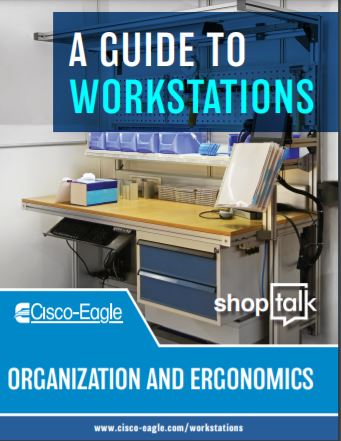
Right & left sides, lower reach zones
This zone is considered tertiary, and shouldn’t host primarily-needed items. A good example might be a shelving unit offset the workbench. Like all lower storage zones, it’s good for bulk or resupply items.
Rear area, lower reach zone
This area is directly behind the operator, but requires stooping, bending or kneeling to access along with a turn and step. It’s an excellent place for slow movers and resupply items, but shouldn’t be accessed often. In some configurations, it may be easier to access than storage beneath the tabletop since it may offer unimpeded access, such as the case of a shelving unit directly behind the work area.
It seems simple
The idea of storing the most frequently used and important items seems obvious, but over time those things can change for many types of operations. Be sure to analyze what’s actually happening rather than relying on the perception of what’s important and used often. Also be aware that over time, things can change and that tweaks to your storage and operations strategies may need to change alongside them. Listen to your packers and assembly employees who know what causes them difficulty and costs them time during the day. They’ll often have faster insight into problems than anyone else.
More resources
- See all Workbenches & Workstations
- Eliminating Extreme Movements
- A Guide to Ergonomics and Adjustable-Height Workstations
Tags: workstations, ergonomics
Scott Stone is Cisco-Eagle's Vice President of Marketing with 35 years of experience in material handling, warehousing and industrial operations. His work is published in multiple industry journals an websites on a variety of warehousing topics. He writes about automation, warehousing, safety, manufacturing and other areas of concern for industrial operations and those who operate them.